Some gaming PCs have 2 graphics cards. While this setup is useful for playing video games, it can work against you when it comes to 3D printing.
This can be easily remedied by Forcing the High GPU Mode in Lychee Slicer.
Go to File > Preferences > Global Settings
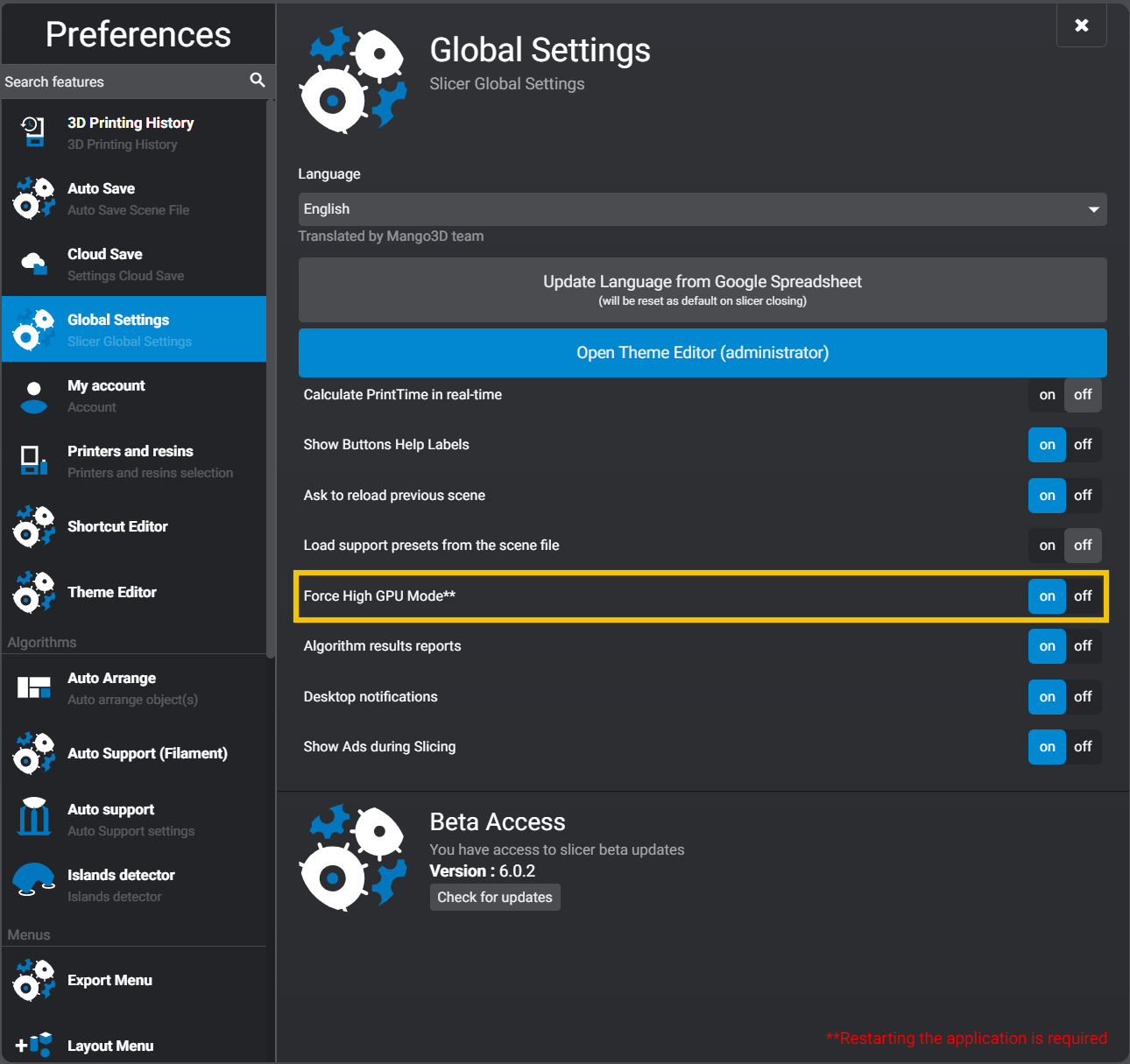
If you notice your PC is still slow during Rendering, you might need to override your graphics cards behavior for Lychee Slicer directly in your Windows settings:
You can also check for driver updates just in case:
Last updated on