UPDATE [08.08.2023]: The 3D mouse is not supported at this time. We are working on a solution to bring it back in the future.
The user’s 3D Connexion profile settings and configuration are incompatible with Lychee Slicer. We only use the raw data from the peripheral.
To customize the navigation, please change the settings directly in Lychee Slicer Files >Preferences>>3D mouse.
To use/sync 3D Connexion with Lychee Slicer:
Windows users: simply install the latest version of 3D Connexion software
Mac users: install the plug-ins in addition to the 3D Connexion software to ensure proper support for this hardware.
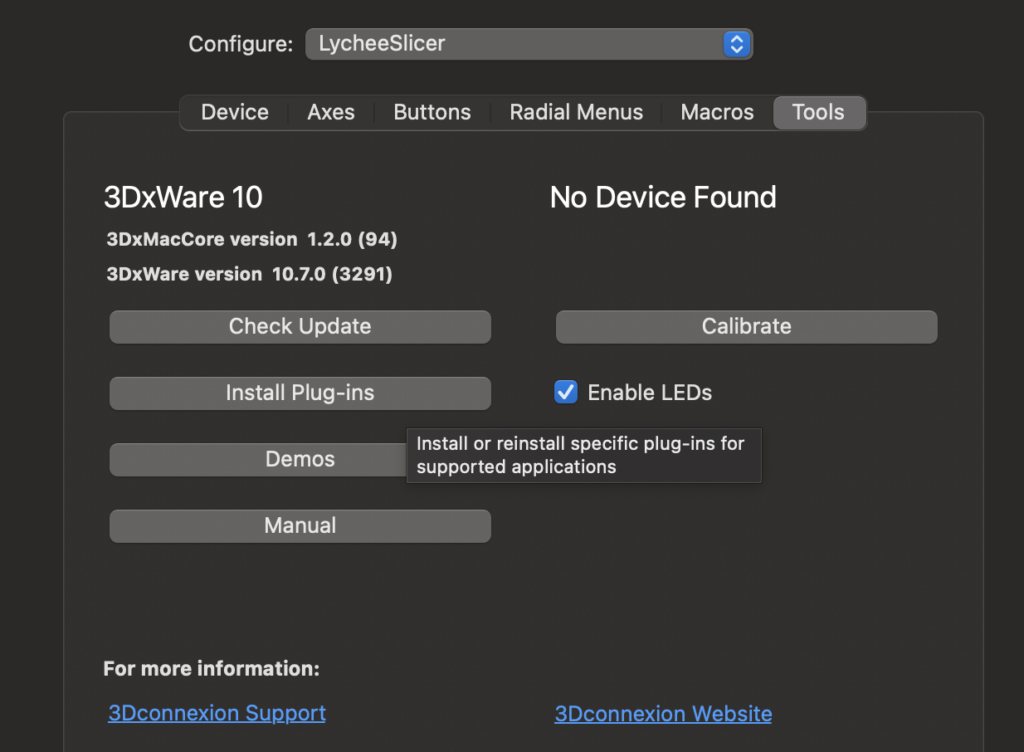
Last updated on