If you encounter Performance issues on Windows, you can try to force your computer to launch Lychee Slicer using your dedicated GPU with the “force high GPU mode” parameter in Global Settings.
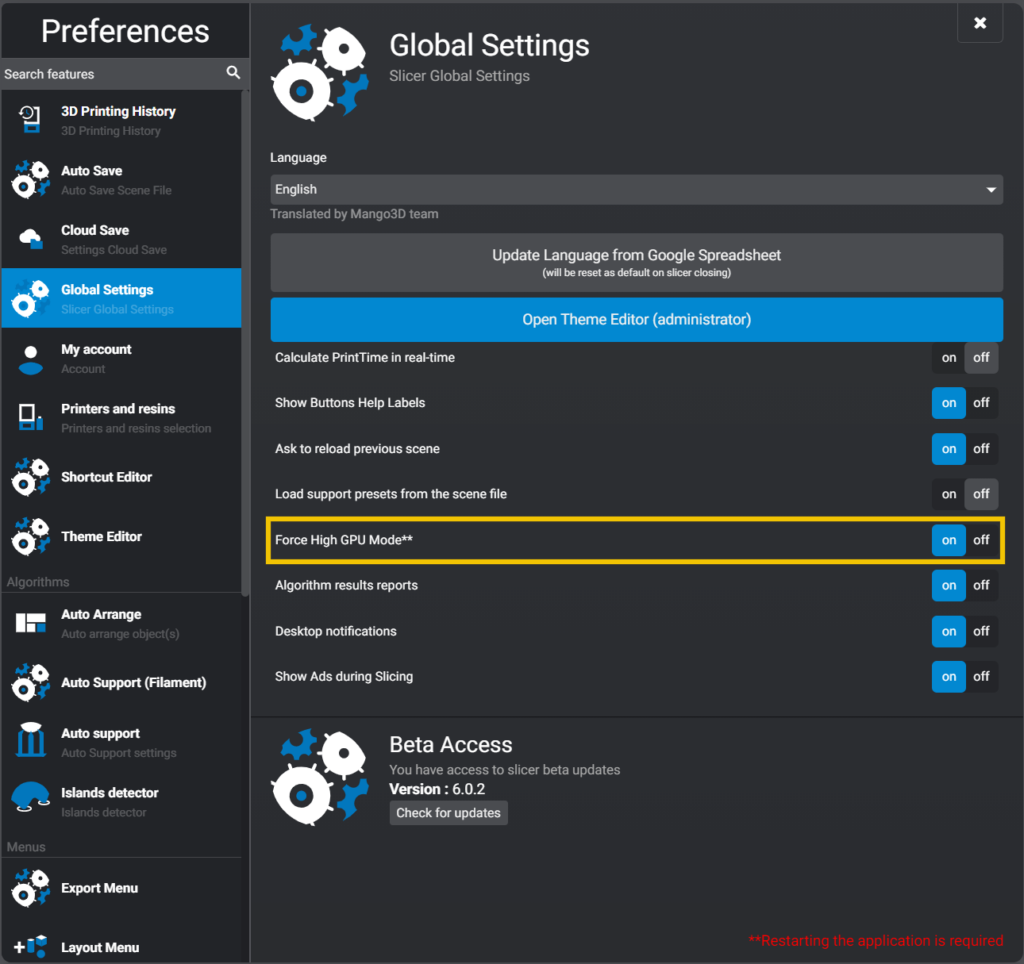
You can follow this guide as well to force GPU directly with your PC.
And restart your computer.
Last updated on