
Auto Arrange
Auto arrange all objects after duplication
- Can be Enabled or Disabled according to your preference.
- Can be enabled or disabled when using the Copy tool by checking or unchecking the box, Auto Arrange.
Distance between objects
- Set the distance between objects when using Auto Arrange.
- The distance is set in millimetres.
Auto- Arrange Algorithm
- Changes the pattern the objects will be arranged.
- Rectangle
- An invisible rectangle is set around each object to be used as the boundary. Distance between rectangles adjusted by “Distance between objects”
- Shape
- The shadow of the object will be the boundary. Distance between shadow adjusted by “Distance between objects”
Auto Arrange preferences are located in File > Preferences > Auto Arrange
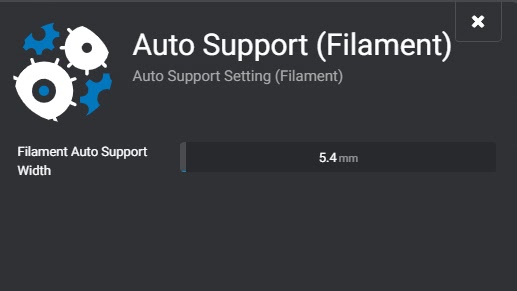
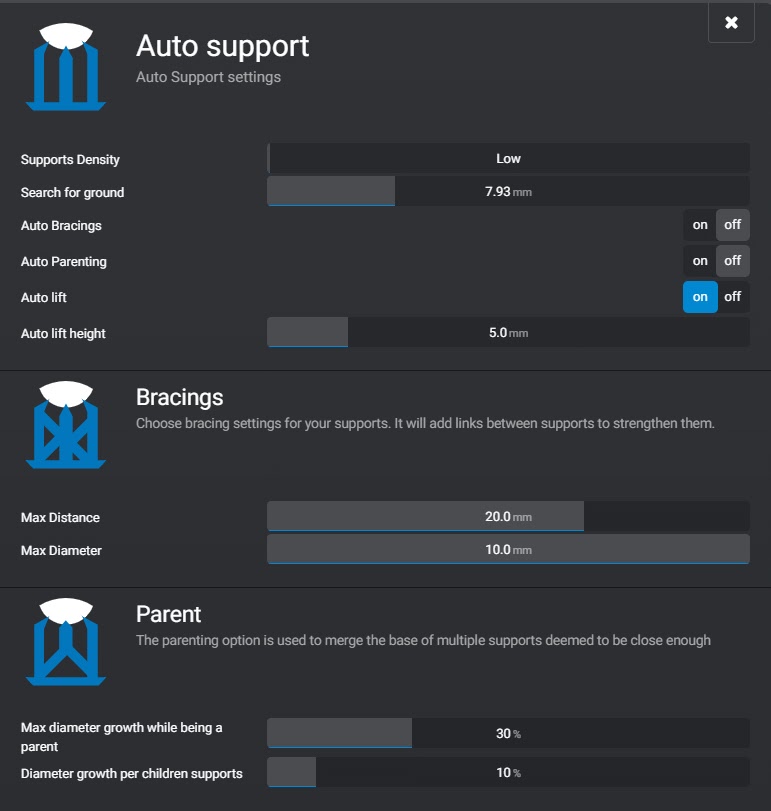
Auto Support (Resin)
Supports Density
- Adjust max density of supports that can be placed any object surface with 5 different presets.
- Low
- Normal
- High
- Ultra
Search for Ground
Auto Bracing
- Automatically add bracings when running the Auto supports function.
- Can be Enabled or Disabled according to your preference.
Auto Parenting
- Automatically combine support tips in close proximity into a single support structure when running the Auto supports function.
- Can be Enabled or Disabled according to your preference.
Auto Lift
- Automatically lift the object off of the build-plate before running the Auto supports function.
- Can be Enabled or Disabled according to your preference.
Auto Lift Height
- Set the height in millimetres that the Auto Lift function will lift the object off of the build-plate
- The lift distance can be set to any value between 0.1mm and 30mm.
Bracings
- Automatically add supports between support pillars to add extra strength.
- Max Distance
- The maximum distance in millimetres which two supports can be from each other to be braced together.
- Max diameter
- The maximum diameter in millimetres a single bracing can grow to.
- Bracings cannot have a wider diameter than the support they are connected to.
Parent
- Support shafts that are parented will be subject to more stress than unparented supports. To help mitigate this issue the Auto Parent feature will grow the support shaft the more children supports are added to the single shaft.
- Max diameter growth while being a parent
- Sets the maximum the main support shaft can grow regardless of how many children it has by per cent.
- Diameter growth per child supports
- Sets the exact percentage the main support shaft will grow as each child support is added. Cannot exceed the maximum diameter growth set.
- Max diameter growth while being a parent
Auto Support preferences are located in File > Preferences > Auto Support

Islands Detector
Accuracy
- Pick between 4 accuracy presets when you run the Island Detection tool.
- Fast
- Normal
- Detailed
- Real
Show Overhang area when there are Islands
- Set to ON the overhang checkerboard pattern will still show on the model when islands are being displayed.
- Can be Enabled or Disabled according to your preference.
Tags: Resin