This is the most critical step you can take. It does not matter if everything is perfect. If your bed is not level, it will not print.
Vat method
This is my preferred method.
Here’s why :
PROS :
Faster :
- No need to clean the build plate
- No need to remove the VAT
- No need to clean the LCD
Cleaner :
- The paper method leaves resin oils, and paper fibers on the LCD. New paper & a very clean build plate only reduce this.
- Even if your VAT has standoffs, the FEP can still touch the surface it’s placed on. Assuming you use LOTS of paper towels in the area. The tiny paper fibers will be attracted to the statistically positive FEP.
- No layer compression typical with paper leveling. This will lead to better print quality and much better adhesion to the build plate.
CONS :
Messy :
- Your gloves get messy.
Some skill are required :
- The FEP is resistant to pressure. If you don’t keep pressure while you tighten, you may need to level again.
- On Ball joint printers. It can be a little harder to make sure the plate is lined up with the LCD. However it does not need to be perfect as there are large tolerances on these printers.
Apply medium pressure on the plate. Lightly tighten in an X pattern. This will change depending on your printer but the theory is the same. Don’t make them tight on the first pass.
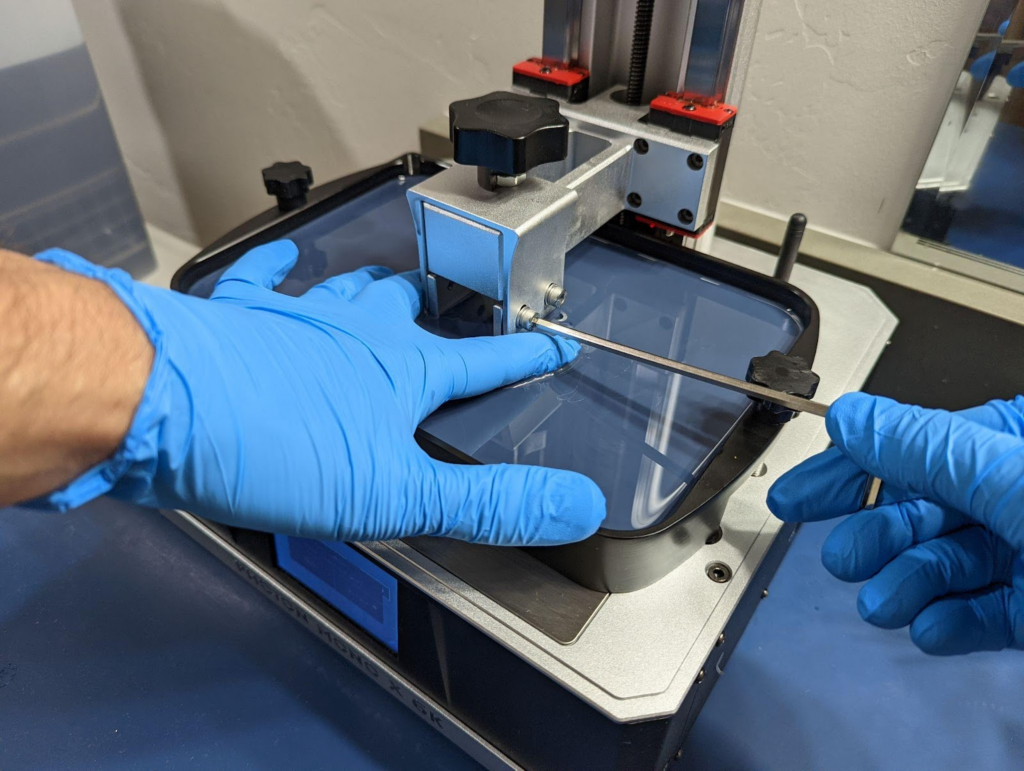

After about 4 passes. Reposition the wrench for the final tight, but do not strip your bolts tight.
Paper Method
If you’re not sure how to do this, see your printer’s manual for the best instructions.
For printers with a ball joint like the Saturn series, my VAT Spacer is needed for VAT leveling.
If you’re more comfortable with paper leveling, or your printer is 13″ and larger:
- Use a sacrificial FEP sheet as your leveling method.
- This will better simulate your VAT.
- Won’t get paper fibers all over your LCD.
- Will protect your LCD from resin that may get through the paper from the build-plate.
- If you don’t have a spare FEP sheet, I recommend using 2 pieces of normal paper, or 1 if it’s very thick.
Reset Zero or Set=Zero.
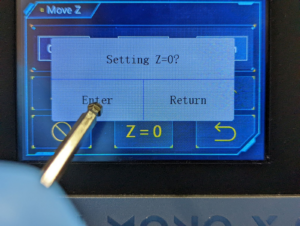
Not all printers have this option. If yours does, it needs to be done right after you level, while the build plate is down against the LCD.
Last updated on