If you are starting Lychee Slicer and have noticed that your 3D printer list and resin settings are missing, please be assured that your data are not lost.
This problem happened to some users after we performed a database migration to a new system. We are working on fixing the issue and resolving the problem for these users, and we are sorry if you are facing it.
If you are not in a production time constraint, the problem will be resolved soon and you don’t have to do anything. If you need to work on your project right now using Lychee Slicer, please follow the procedure below.
Thank you for reading it carefully, step by step.
- Launch Lychee Slicer
- Go to File > Preferences and locate the “Cloud Save” section. You should have this type of interface and content:

- Locate the newest Cloud save which has a timestamp BEFORE June 19th. On the screenshot above, it would be June 18, 2024 at 9:51 AM.
- Click on the “Duplicate” icon for this backup as shown in the screenshot below:
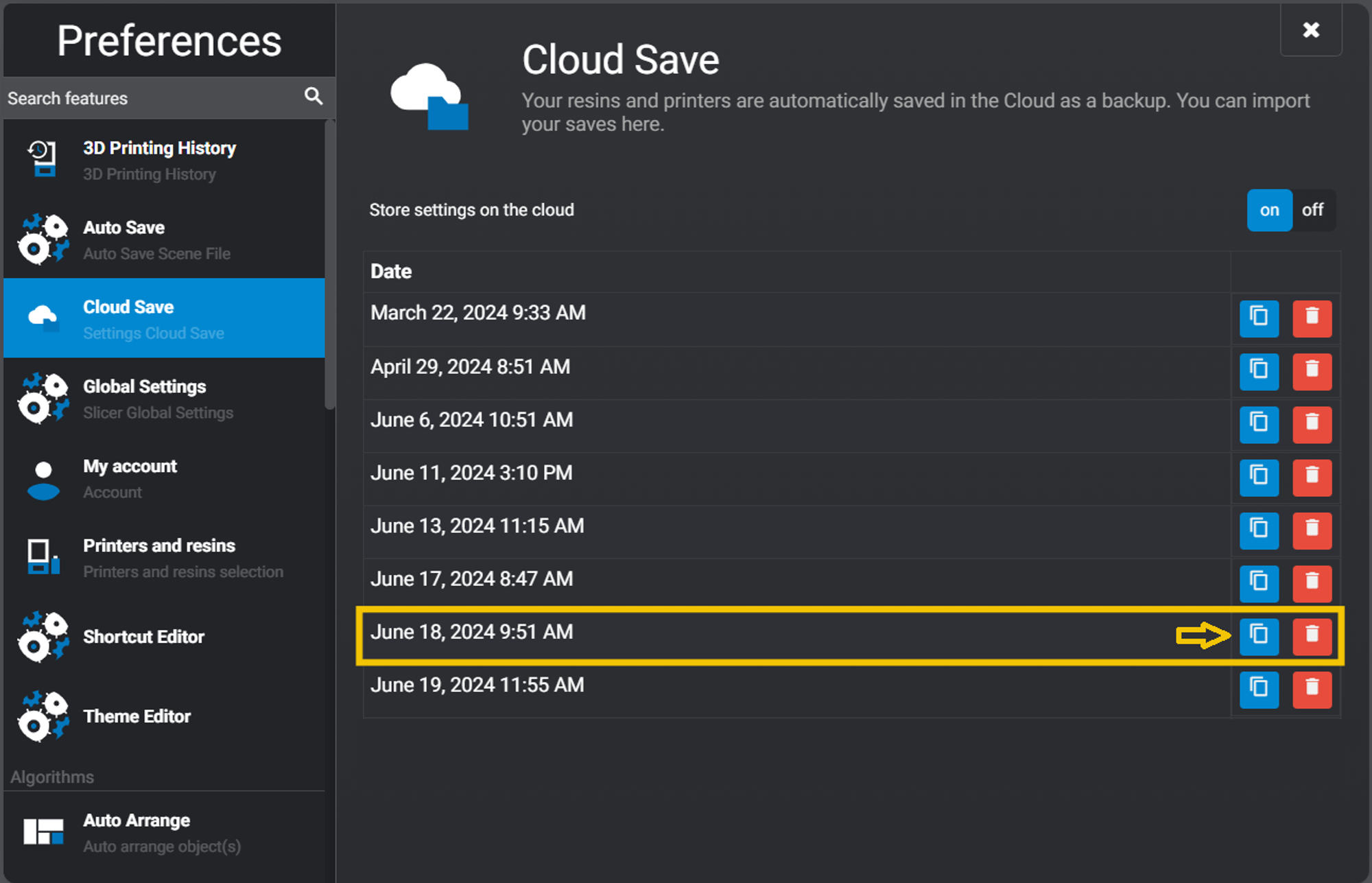
- Lychee Slicer will load this saved state and will display the screenshot below, asking you to choose what you want to load from the backup. It may be everything. Please click Add for each entry.
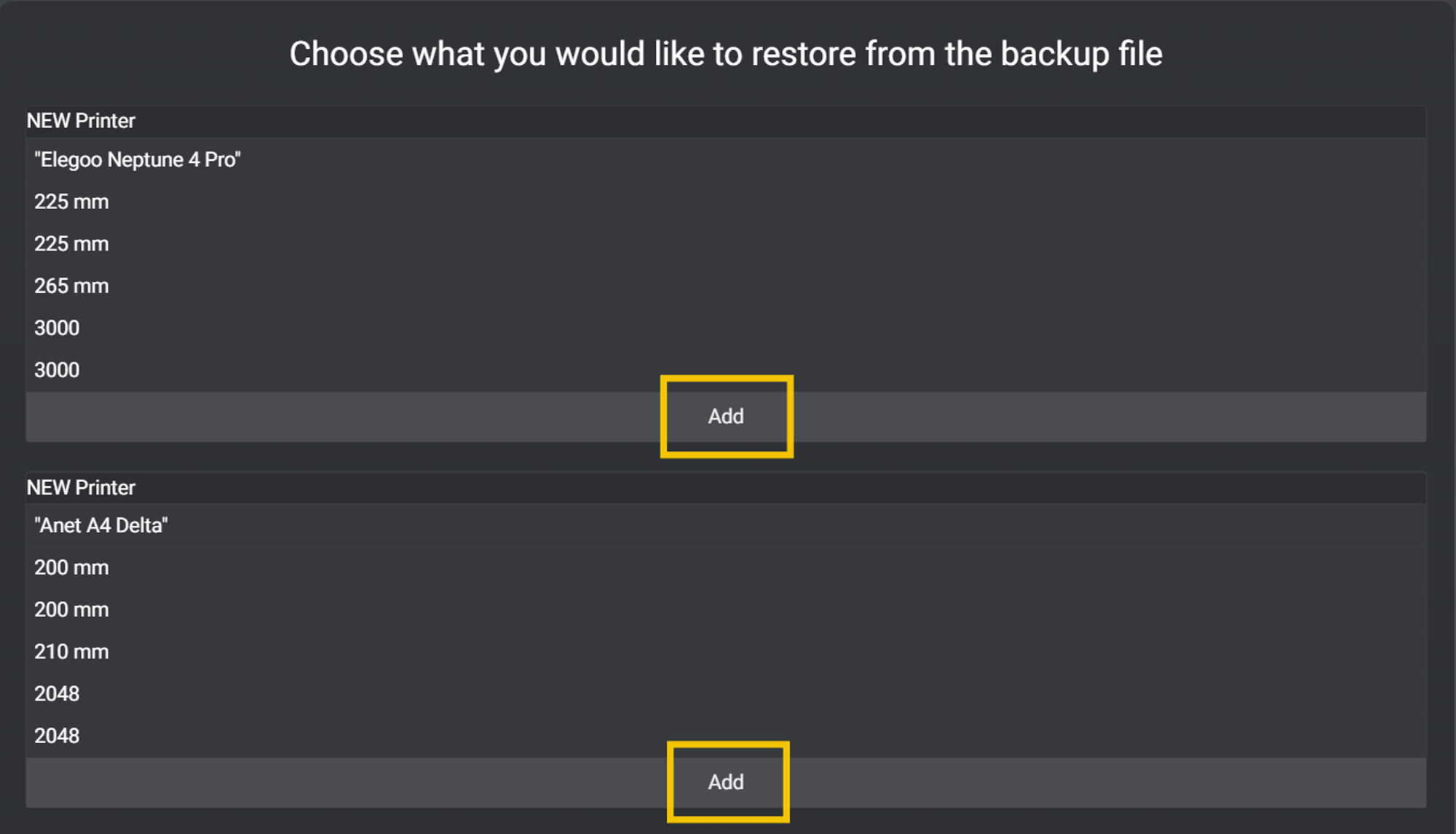
- When done, click on the Apply button down the window:
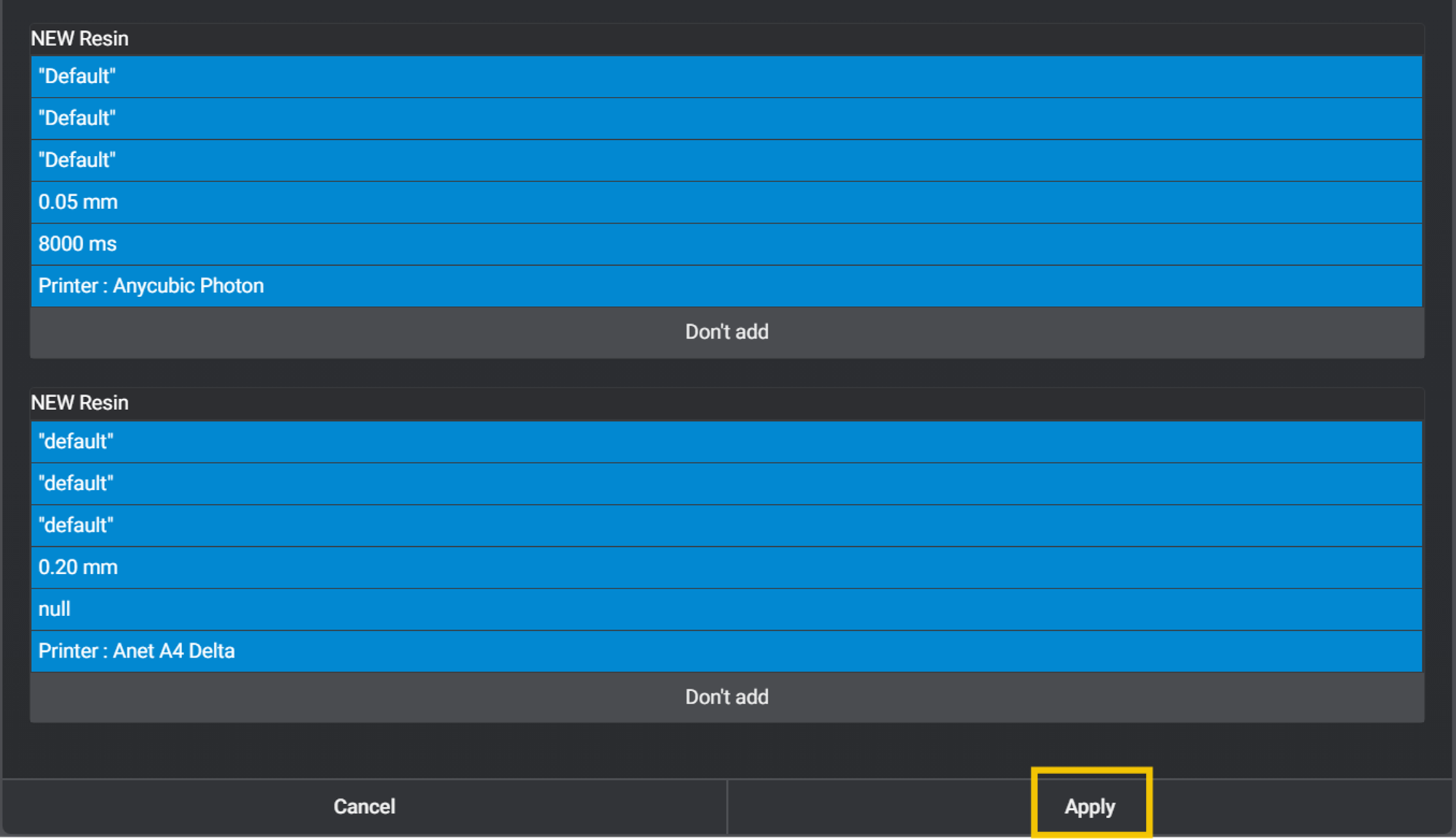
- You should have “Import Successful”
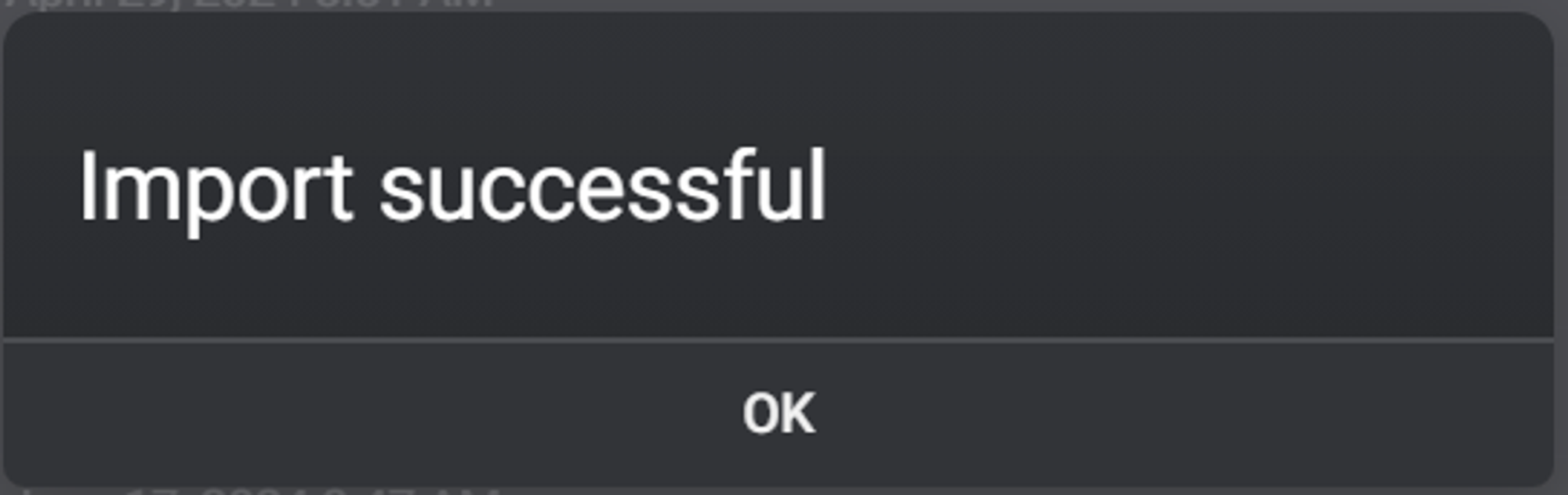
- If you go in your 3D printer list, you should see all your printers and resins as before:
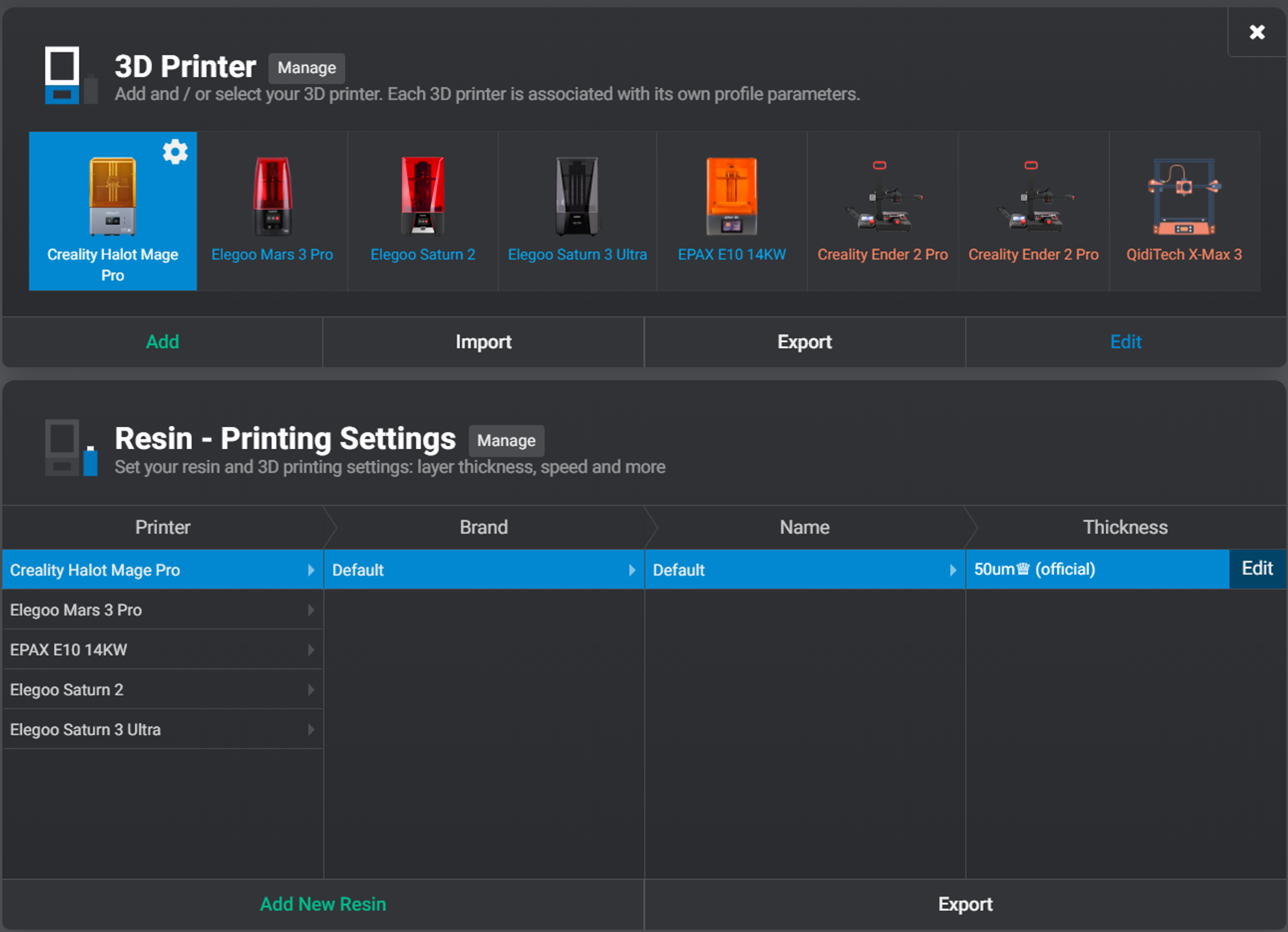
Everything should work fine now.
Last updated on