You can find your invoice in Lychee Slicer in the user control panel:
Go to File > Preference > My Account
In this panel, you will see an invoice section Your invoices listing all your purchases with a small printer icon on the right.
Click on them to download your invoices as PDF files.
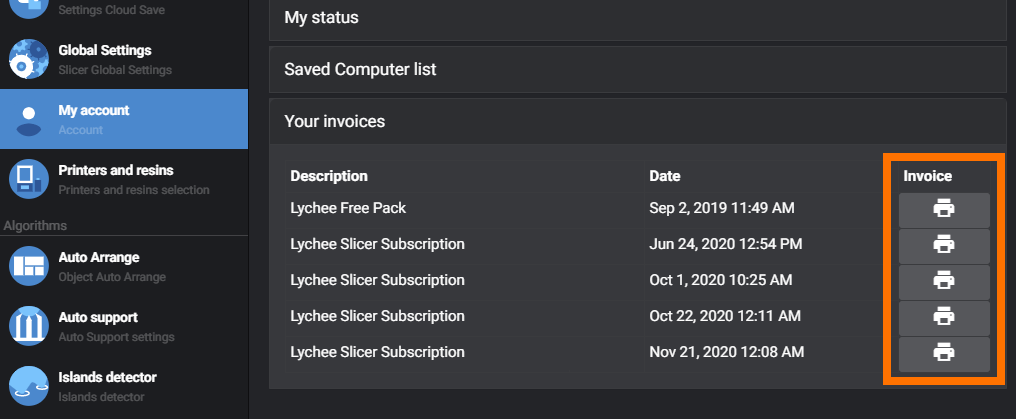
You can also connect to your Lychee Slicer account on our website and download your invoices there: https://account.mango3d.io/auth/login.
Last updated on